Import PST.
5.1.) Open Outlook
5.2) Click on the File tab:
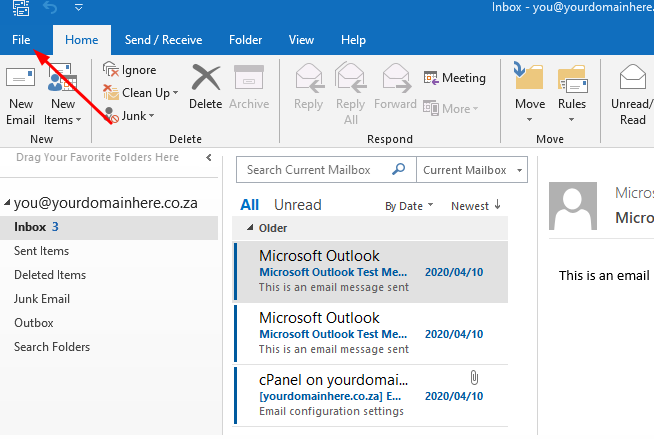
5.3) Select "Open & Export"
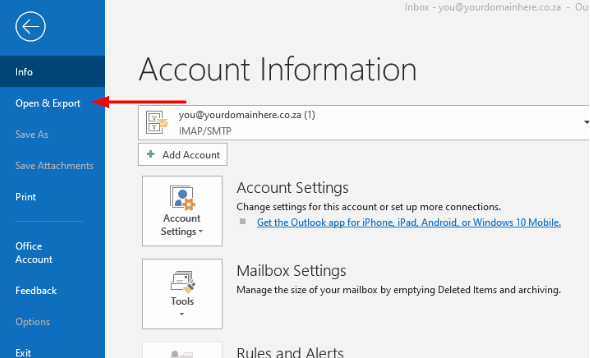
5.4.) Click on "Import/Export"
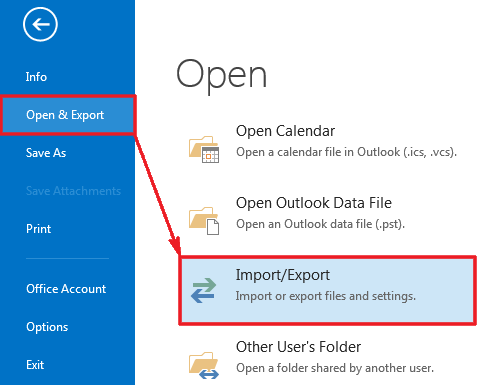
5.5.) Choose the option "Import from another program or file"
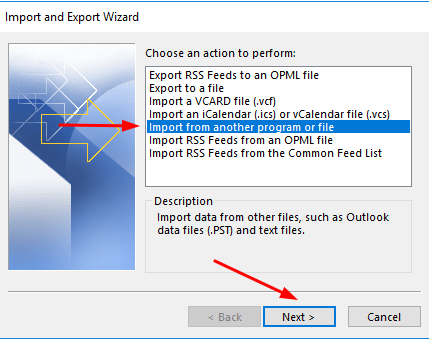
5.6.) Select the file type "Outlook Data File (PST)"

5.7.) Locate the file to import by selecting "browse" as well as select "Replace duplicates with items imported"
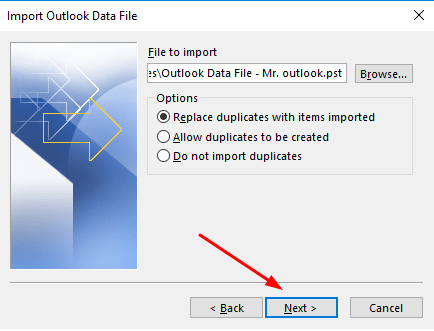
5.8.) Select entire Outlook Data File, click "Import items into the same folder" and lastly specify your domain name"
