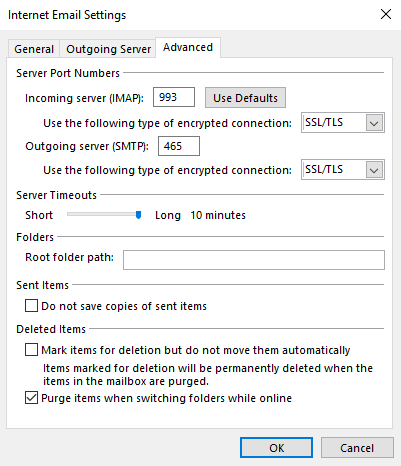4.1.) Open Outlook
- Click on "File"
- Select "Account Settings"
- From the Dropdown list choose "Manage profiles"
- Select "Email Accounts"
- Click on the email address in question
- Select "Repair"
- Lastly "Manual setup and additional server types"
4.2.) Adjust your settings as follow:
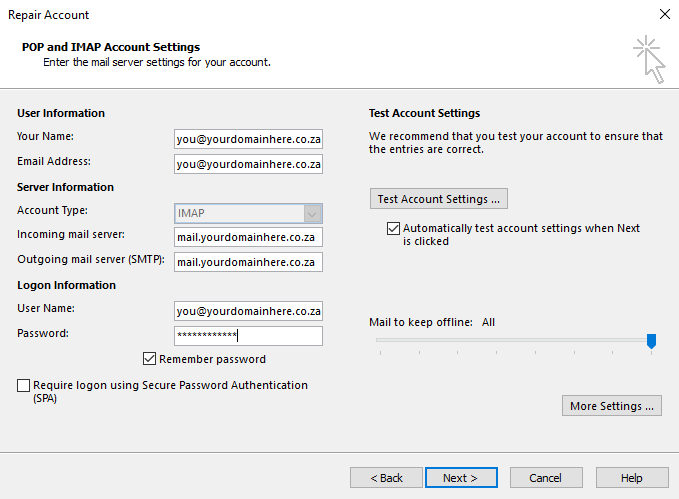
4.3.) Click on "More Settings" - Outgoing Server tab
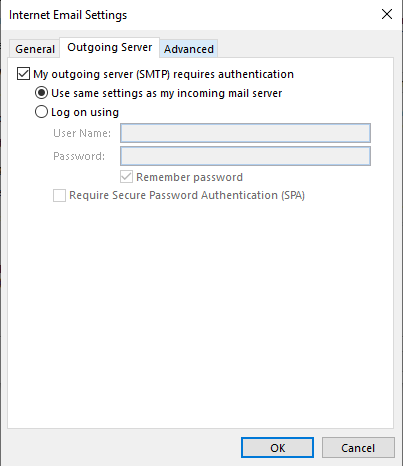
4.3.) Click on "More Settings" - Advance server tab