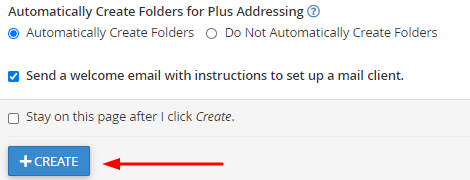Re-create the email addresses on the new server
2.1) Login into the control panel and select "Email Accounts"
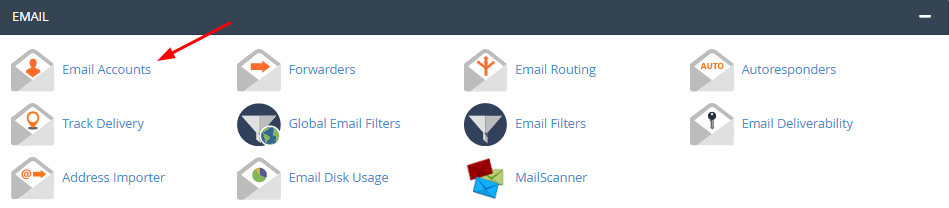
2.2.) Select "Create"
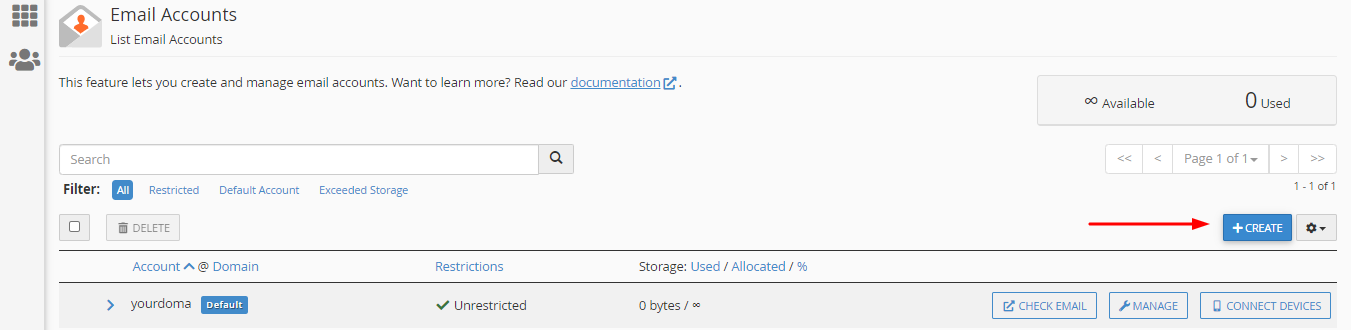
2.3.) Enter your Username and Password (This should match what you have configured with the previous host)
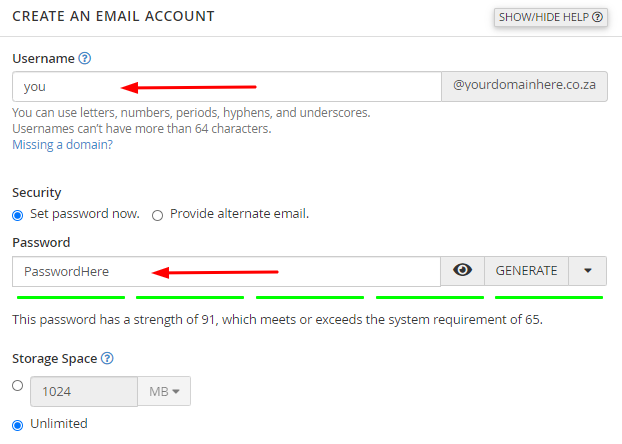
2.4.) Lastly, select "Create"