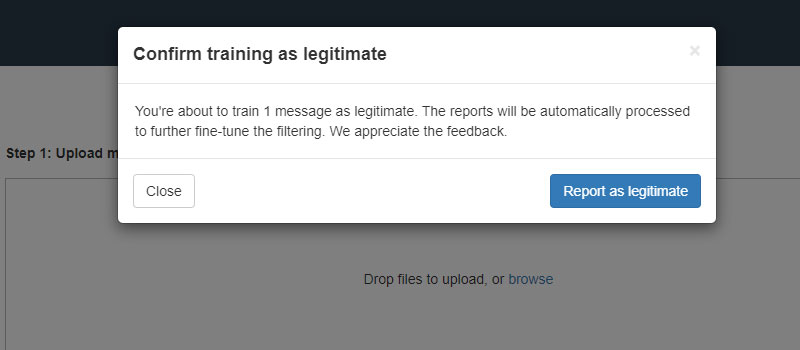Our Anti-Spam system can in certain circumstances flag a legitimate message as SPAM.
If your legitimate email message was flagged as malicious or considered to be unsolicited junk mail, please assist us in 'training' our Anti-Spam system to allow delivery of similar messages in the future.
Steps:
1. Make sure that you are logged into your account at https://www.registerdomain.co.za/login
2. Once logged in, from client area menu, select Services and then My Services. Select the hosting service you would like to manage. Then log into your cPanel as shown below.
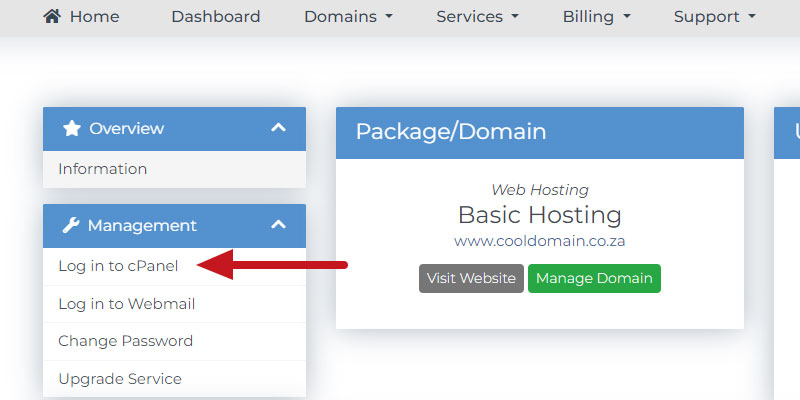
3. In cPanel, click on the Spam Manager icon under the Email section

4. On the next screen you have to log into the Spam Manager with your Primary Domain Name. You cannot log in with a Domain Aliases. When you click on Login, you will be redirected to our Spam Manager at manage.antispam.net.za.
5. Once you are logged into our Spam Manager Interface, click on Train Messages on the left navigational panel as shown below.
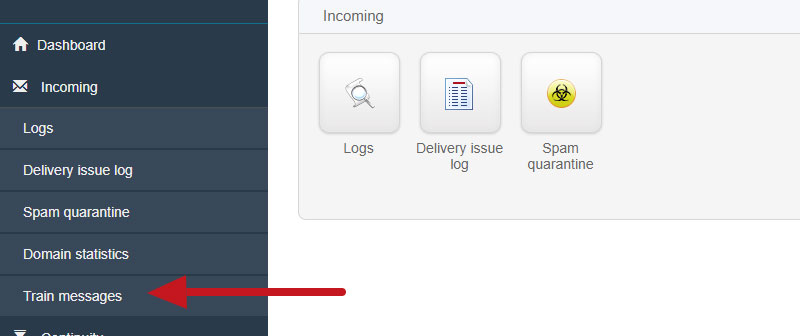
6. On the next screen you can either Upload or Drag your Legitimate Message that you've downloaded (.eml file) from your Outlook or our Webmail Interface. Select Legitimate Message(s) and click Report as legitimate to finish.