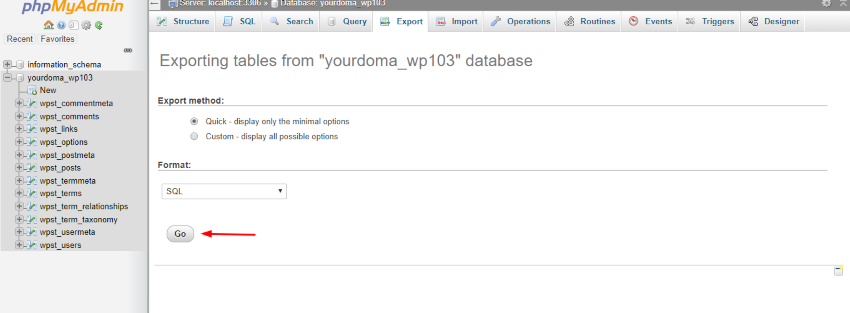You will need to know which database reference the website see Step 6.1: Locate Database
2.1.) Access your phpMyAdmin Area
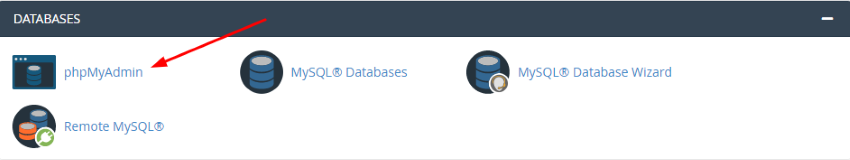
2.2) Locate the database in question:
- Click on the database in question
- Select "Check All" to select all database files
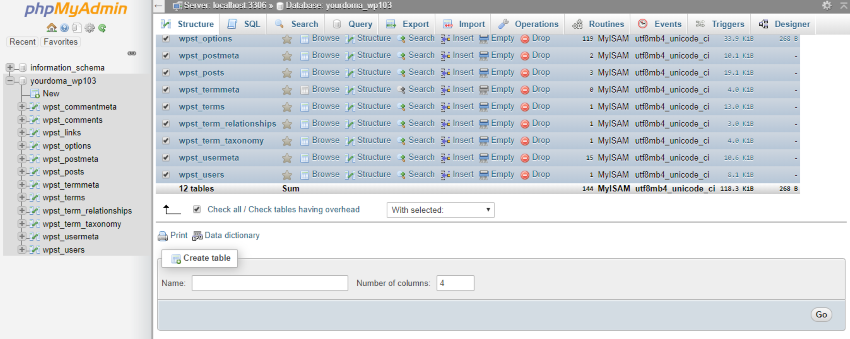
2.3) Proceed with the MySQL database Export.
- Click on the "Export" tab
- Select the "Quick" export option with "SQL " format
- Lastly, select "Go"