Updating your domain name's nameservers are easy. Nameserver updates can take 24 hours to propagate globally.
Important: Your domain name must be Active in order to process a nameserver update.
1.) Log into My Account on our website and select "Domains".
2.) Search the Domain name in question.

3.) Select "Manage"
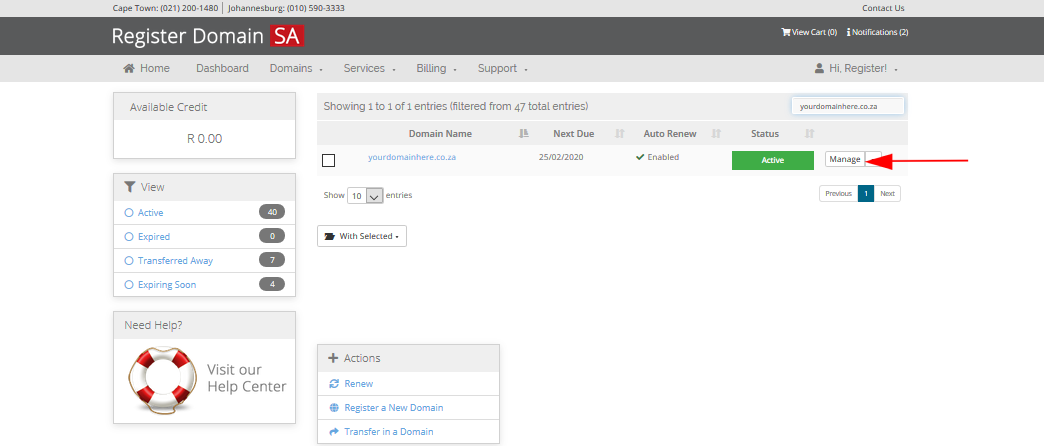
4.) Now select "Nameservers"
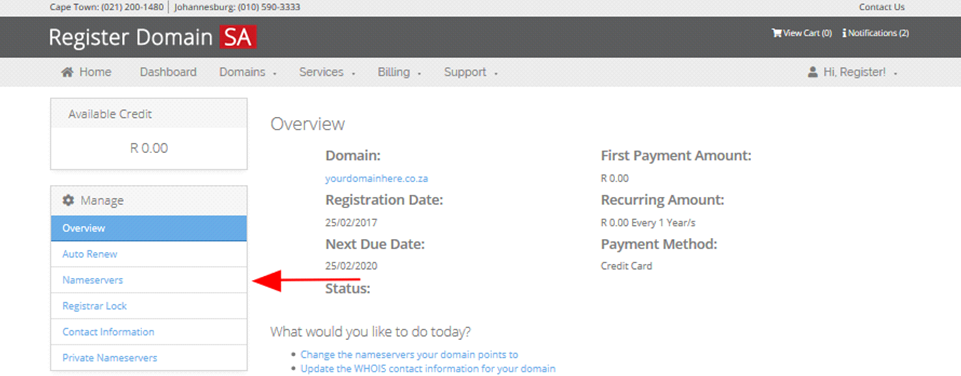
5.) Remove existing name servers, enter your new desired nameservers and select "Change Nameservers".


