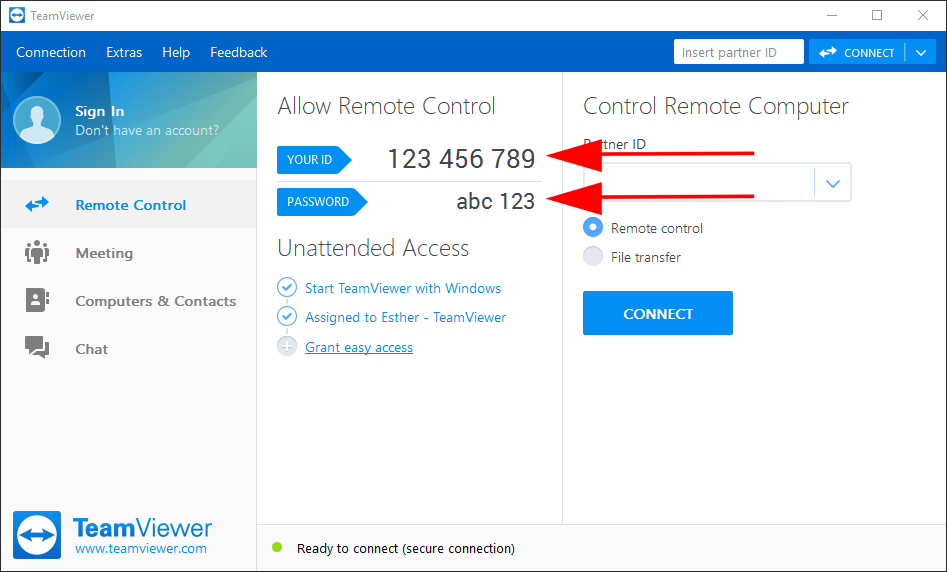TeamViewer for Windows allow for remote control, desktop sharing and file transfer between computers.
1.) Open your favourite web browser and go to: https://www.teamviewer.com
2.) Select "Download for free"
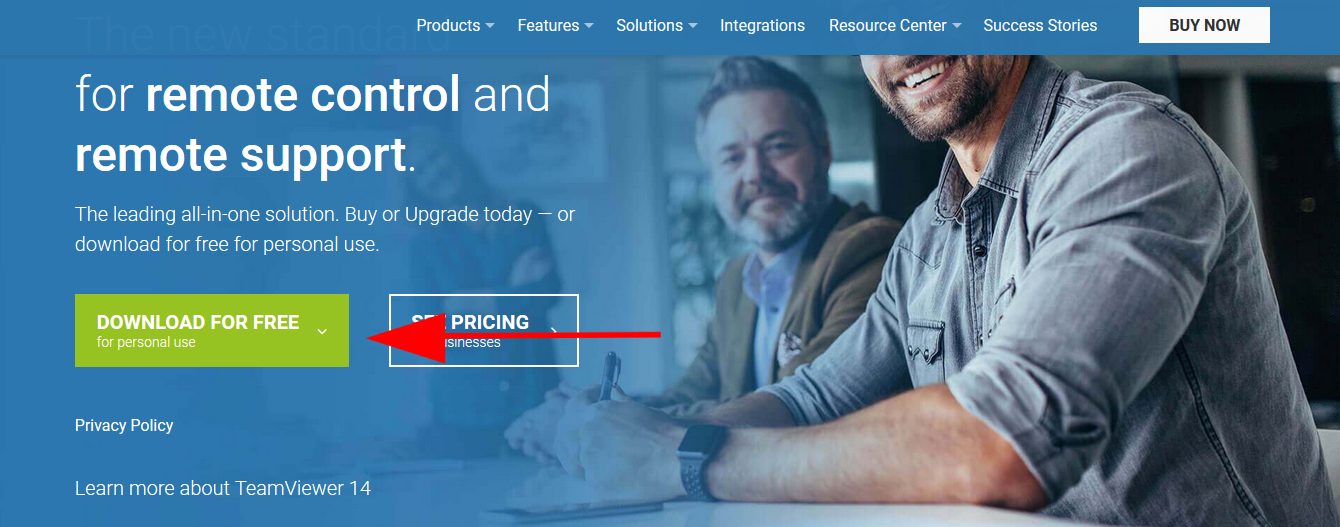
3.) Save the installation file

4.) Your installation should reflect "Basic Installation" for "Personal Use"

5.) Please provide us with your TeamViewer ID and password, these details can be forwarded to support@registerdomain.co.za