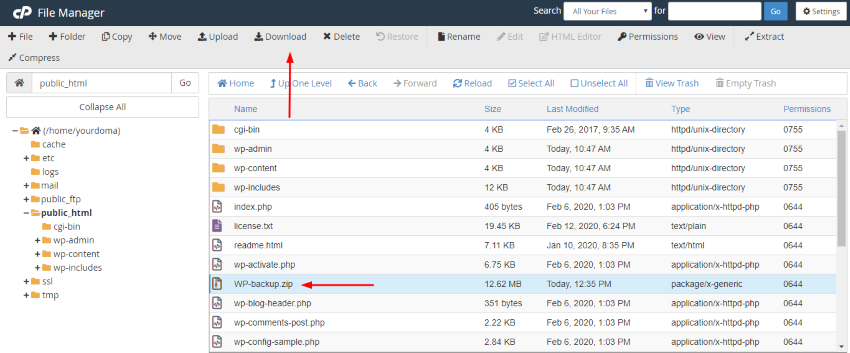Kindly note that the below tutorial is based on a cPanel platform and may differ slightly for users migrating from k-Konsole or Plesk back-end, it would be advised to contact your website developer for further assistance:
1.1.) Sign in to your previous host’s cPanel
- Click on File Manager
- Locate the file section, click on "public_html"
- Select all files
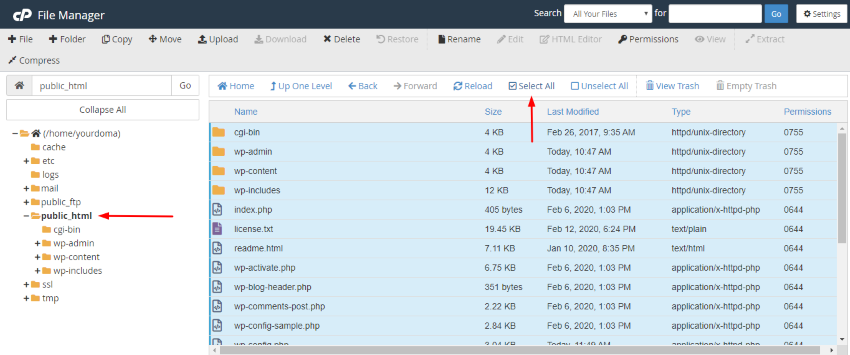
1.2) Compress your files:
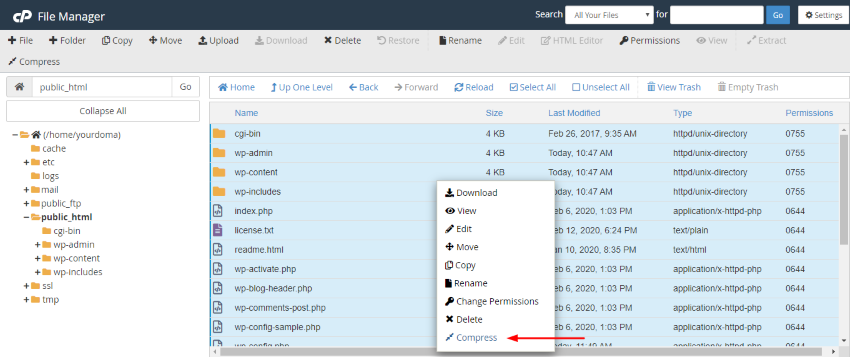
1.3) Choose file extension for Compression.
- Create your compression folder as a Zip Archive

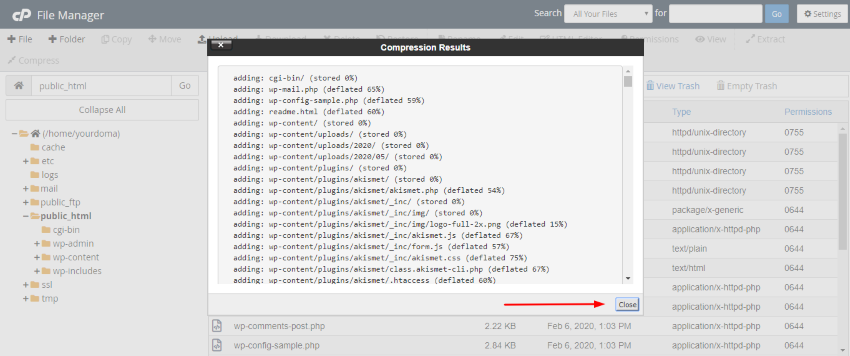
1.4) Download your Zip
- Click on the Zip you have created and select “Download”